Free Reverse Word Search Maker
Reverse Word Search is a kind of word search puzzle, but instead of searching for words, you have to place the given words in the grid.
Directions
This options gives you control in which directions the words can be placed in the reverse word search puzzle. It will be more challenging when the words are placed in all directions.Extra Words
It can happen that the reverse word search puzzle has many empty fields, these are the black squares in the grid. To have less of these empty squares you can try to generate a puzzle or or words to the list. But there is no guarantee that you will have less empthe spaces. The best option is to click on the button Extra Words. The app will try to find extra words to fill up the empty spaces. When there are a lot of empty squares, this options can take some time. The extra words are placed in the list 'Extra words'. You cannot change these words. You can only remove the words form the list. To do this; you right click on the word and it will be removed from the list and the puzzle.Warning
When you have use the option Extra Words, please be aware the the words found in the dictionary can be inappropriate for your students. Please check if the words provided by the app. They are in the list 'extra words'. To remove words from the list, you can right click on the word and it will be removed form the list and puzzle.I hope you like the free reverse word search maker. If you do, please share it with you friends
Create your free reverse word search
Word search title:
Game Instructions:
Extra words to fill empty spaces:
Select the directions of the words in the puzzle.
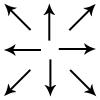 |
||
Include solution page.